SPECTRIX D60G DDR4 RGB Memory Module Gaming PC RAM
LIGHT UP THE BATTLEFIELD
The XPG SPECTRIX D60G DDR4 memory features a unique dual RGB light strip design that gives it the largest RGB surface area of any memory module! What’s more, it sports a wide frequency range from 3000-4133MHz and supports Intel® XMP 2.0 profiles for easy overclocking.
Outshine the Competition
The fully exposed RGB light strips are extra-wide for maximum effect. Combined with a mesmerizing multi-colored flow effect, your build will outshine the competition!
More RGB per mm2
The D60G sports more RGB lighting per mm2 than any other memory module out there, 9,497mm2 to be exact. That equates to over 60% of the module’s surface area.
Diamond-Cut Design
The unique avant-garde styling of the D60G will turn heads. It includes an edgy X-light design with a diamond-inspired, multi-faceted surface that’s a cut above the rest.
Stable, Durable and Reliable
The D60G is built with high-quality chips and a metal heat sink for excellent signal integrity, reliability, and stability, which effectively extends the lifespan of the memory module.
Create Personalized Lightshow with XPG Prime
XPG Prime lighting control software not only allows you to individually set DRAM lighting effects, you can also link all Prime supported RGB components and accessories to create imaginative light shows and shape your own Prime ecosystem.
*After selecting Prime as your lighting control software, please be sure to close all other lighting control software from manufactures such as ASUS/ASRock/Gigabyte/MSI. Conflicts may occur when using Prime with motherboard RGB software. For details, please refer to the FAQ.
**If you wish to use Prime after installing MSI lighting control software, you must uninstall MSI software, turn off the power, and then reboot before installing and enabling Prime.
https://prime.xpg.com/
Overclocking with Intel® XMP 2.0
Intel® Extreme Memory Profile (XMP) 2.0 makes overclocking a snap and enhances system stability. Instead of adjusting individual parameters in BIOS, you can do it right through your PC’s operating system.
Buy Online for Free Delivery on Bulk Orders at the Best Prices in Dubai, Sharjah, Abu Dhabi UAE, and Middle East Region for Fast Shipping
WhatsApp Us
Refund & Return Policy



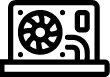


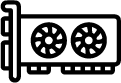



 SSD Drives
SSD Drives HDD Drives
HDD Drives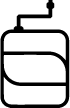 External Storage Drives
External Storage Drives Memory Cards
Memory Cards







































Avis
Il n’y a pas encore d’avis.